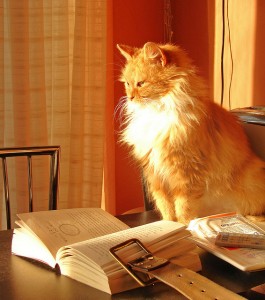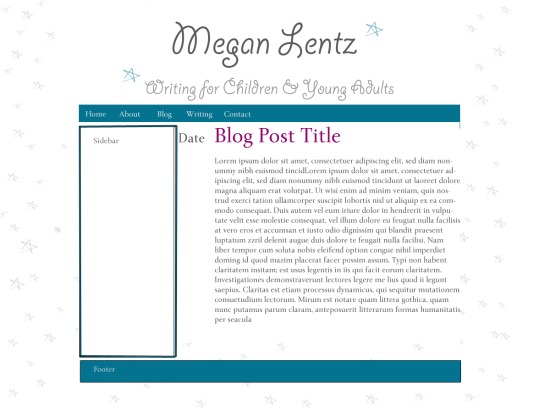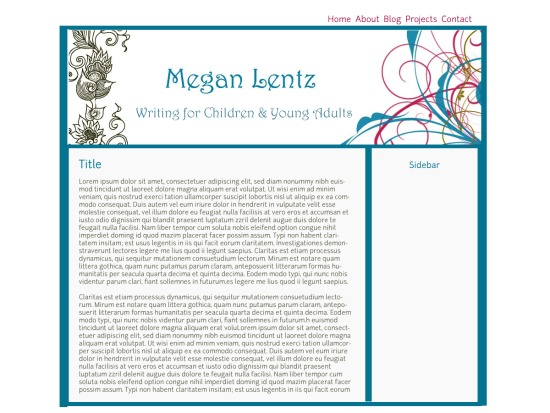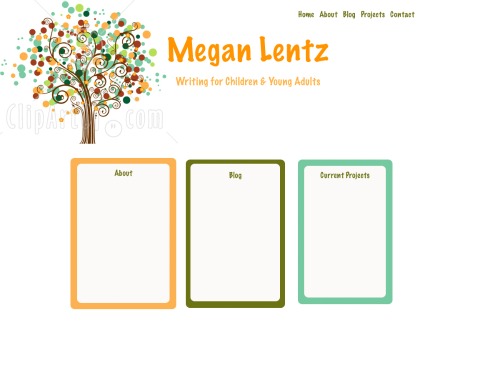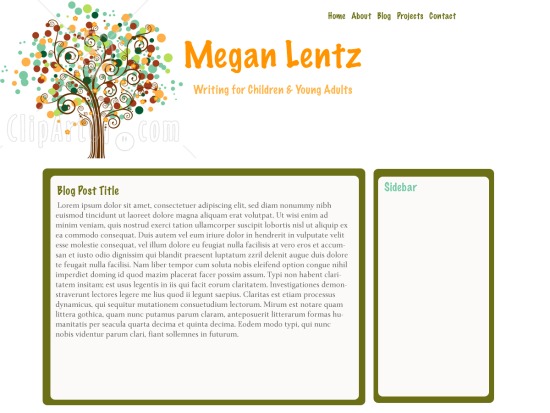I read a great blog post today about author platform and when/how to focus on building one. In short, publisher Rachelle Gardner said to stop trying to build your brand.
As writers, it is sometimes easy to tell ourselves that we are being productive when we blog and tweet and facebook. But are we really being productive? Or are we just procrastinating?
According to Gardner in her post Novelists: Stop Trying to Brand Yourself, an unpublished/unrepresented author should be focusing more on the actual craft of writing. Sure, writing blog posts and tweets helps with this to a degree, but what good is it if you have nothing to show your audience? And then we come to who your blog/twitter/facebook audience is. Are you writing these things for your future readers, or are you focusing more on attracting other writers/professionals in the industry?
Gardner stresses the importance of focusing on who you are writing books for. Industry professionals play into this, but the most successful writer blogs I’ve seen are the ones that focus more on the reader. And if you are writing to your reader, then it’s not procrastination. You are honing in on your voice while also attracting an audience.
How can an unpublished writer take their blog from industry focused to reader focused? How have you made your blog more reader friendly?